If you buy a new car or replace the windscreen, to remove the self-adhesive pads on the parking disc, heat briefly, e.g. using a hair dryer, while pulling gently on the parking disc.
If you cannot remove the disc in this way, using a sharp, flexible kitchen knife or Stanley-type utility knife with a long blade, cut through all four pads. You can then rub the pads off both the windscreen and ParkOne 2.
Self-adhesive pads are available at most ParkOne dealers. We recommend that you use the original 3M pads as these are tested as suitable for use with the product.











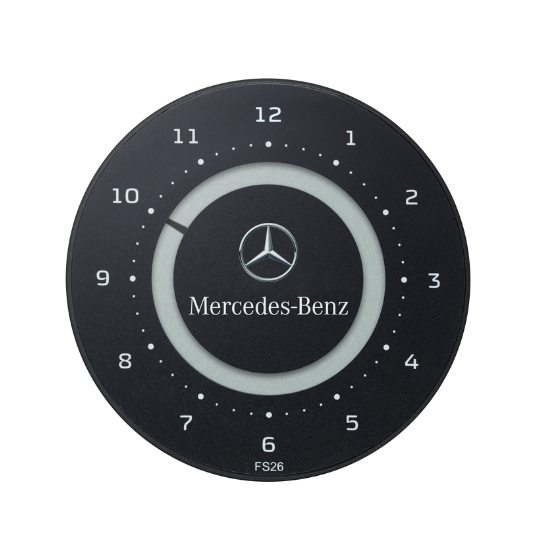


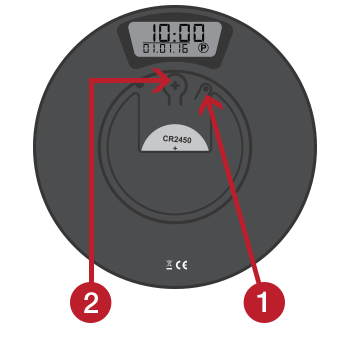 Aktiver indstillingstilstand ved at trykke med en spids genstand eller en negl på knap 1 og holde den inde, indtil ”timer” begynder at blinke.
Aktiver indstillingstilstand ved at trykke med en spids genstand eller en negl på knap 1 og holde den inde, indtil ”timer” begynder at blinke.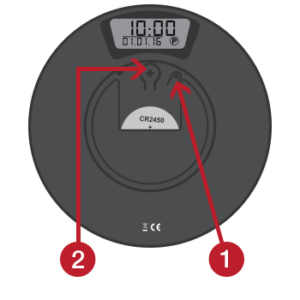 To activate the setting function, press and hold down button 1 with a sharp point until ”hours” starts to flash.
To activate the setting function, press and hold down button 1 with a sharp point until ”hours” starts to flash.
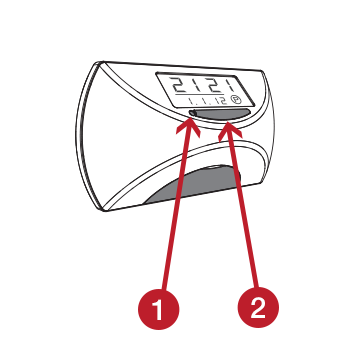 Aktiver indstillingstilstand ved at trykke med en spids genstand på knap 1 og holde den inde, til ”timer” begynder at blinke.
Aktiver indstillingstilstand ved at trykke med en spids genstand på knap 1 og holde den inde, til ”timer” begynder at blinke.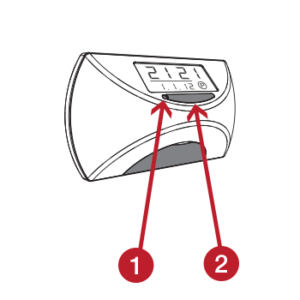


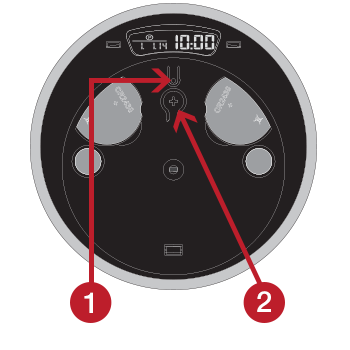 Aktiver indstillingstilstand ved at trykke med en spids genstand eller en negl på knap 1 og holde den inde, indtil ”timer” begynder at blinke.
Aktiver indstillingstilstand ved at trykke med en spids genstand eller en negl på knap 1 og holde den inde, indtil ”timer” begynder at blinke.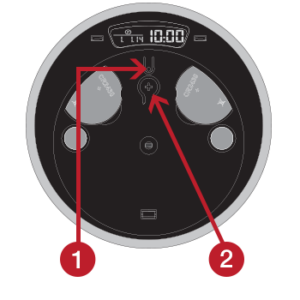 To activate the setting function, press and hold down button 1 with a sharp point until ”hours” starts to flash.
To activate the setting function, press and hold down button 1 with a sharp point until ”hours” starts to flash.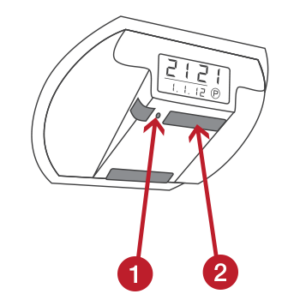
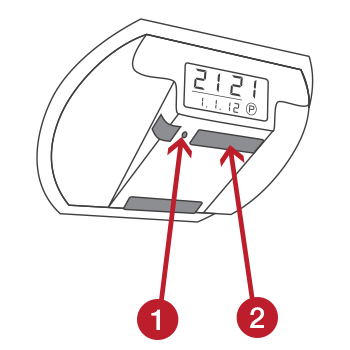 To activate the setting function, press and hold down button 1 with a sharp point until ”hours” starts to flash.
To activate the setting function, press and hold down button 1 with a sharp point until ”hours” starts to flash.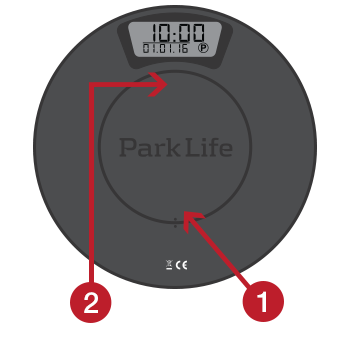 Aktivér indstillingstilstand ved at trykke på knap 1 og holde den inde, indtil “timer” begynder at blinke (ca. 10 – 15 sek.).
Aktivér indstillingstilstand ved at trykke på knap 1 og holde den inde, indtil “timer” begynder at blinke (ca. 10 – 15 sek.).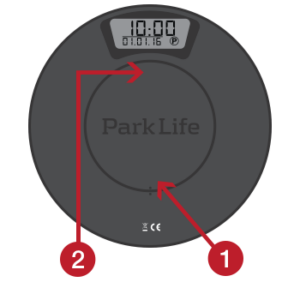 Activate the setting mode by pressing button 1 and holding it down until ‘hours’ starts to flash (approx. 10-15 seconds).
Activate the setting mode by pressing button 1 and holding it down until ‘hours’ starts to flash (approx. 10-15 seconds). Hold knap 1 inde i ca. 20 sek. Timetallet vil herefter begynde at blinke.
Hold knap 1 inde i ca. 20 sek. Timetallet vil herefter begynde at blinke.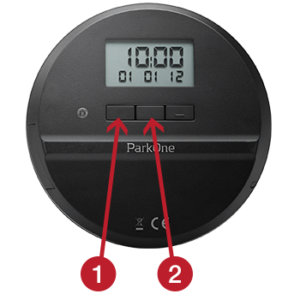 To activate the setting function, press and hold down button 1 until ”hours” starts to flash.
To activate the setting function, press and hold down button 1 until ”hours” starts to flash.